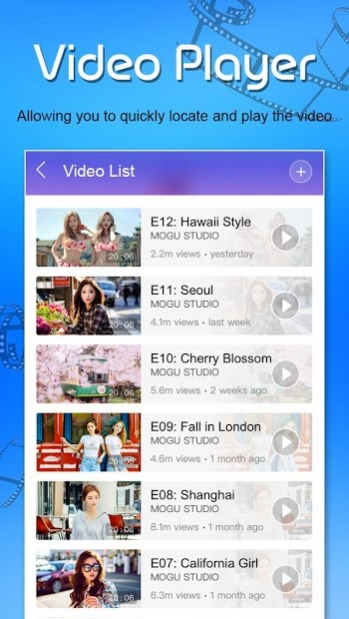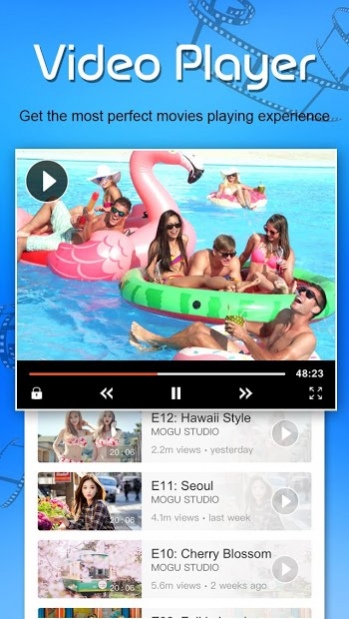Video Player 1.9
Free Version
Publisher Description
Video Player is a free Multimedia player for the Android such as HD Video player and Music player. This contains both video and audio player.
you can play also only audio player without showing video.
Video Player plays all the video formats smoothly. It supports HD, full HD & 4K videos. You can enjoy high quality or audio on your android device without effort. Full HD Video Player with equalizer also helps you to make your audio playing super cool.
Video Equalizer is a smart and convenient video player for android. Let you feel the unprecedented audition enjoy!
With the equalizer to improve you video sound quality. Make you feel like in the cinema! This is amazing HD Video Player Where You Will Get All Feature In A Single App
MP4 Video Player is provide best feature of applock. you can Hide your videos and set pattern lock for accessing and also set screen lock.
FEATURES OF VIDEO PLAYER:
* HD Video Player & Downloader adjustment in grid layout
* Free HD Video player with high resolution HD video editor which can show you best way with high
* Supported all Format Video Player Pro & All Format
* Bass Boot and virtualizer
* applock : application lock available.
* Browse folders directly
* Manage or share videos easily.
* Video player hd for both android tablet and android phone.
* ALL formats, including MKV, MP4, M4V, AVI, MOV, 3GP, FLV, WMV, RMVB, TS etc.
* Play HD, full HD, 1080p and 4K video.
* Protect private video with PIN code.
* Equalizer for outstanding sound effects.
Video Vault
- Hide your private videos from Gallery or video vault
- Gallery not show any videos after hide
- you can Unhide your videos - visble in Gallery
Multi Size Functionalities/ Screen Resize
- Play Full size video.
- Watch Portrait Mode or Landscap Mode.
Files manager
- Identify ALL video files on your device and SD Card automatically. In addition, manage or share videos easily.
Video Player for Android
- Full HD Video Player is one of the best HD video player for android tablet and android phone. And it served the majority of Samsung users well.
Brightness
- Easy change mode for brighness.
Volume
- Change sound and volume of video hd of gallery.
- Ultra high sound effects based on videos quality.
Screen Lock
- set application patternlock
4K HD Video Player
- We ensure that your file is played in the original resolution, through the optimization of the encoding format file playback speed and effectiveness to achieve the best results.
Keywords:video player new, hd video player,video locker,Video Equalizer,4K Video Player, Video Player Offline, Ultra HD Video Player, Video Player For Android Download this app to find more features to related with HD Video & Audio Player.
If you have any query or suggestions about this application feel free to contact us direct via E-Mail.
About Video Player
Video Player is a free app for Android published in the Video Tools list of apps, part of Audio & Multimedia.
The company that develops Video Player is Fashion Point. The latest version released by its developer is 1.9.
To install Video Player on your Android device, just click the green Continue To App button above to start the installation process. The app is listed on our website since 2019-10-10 and was downloaded 10 times. We have already checked if the download link is safe, however for your own protection we recommend that you scan the downloaded app with your antivirus. Your antivirus may detect the Video Player as malware as malware if the download link to vaibz.solutions.vs.photomixing is broken.
How to install Video Player on your Android device:
- Click on the Continue To App button on our website. This will redirect you to Google Play.
- Once the Video Player is shown in the Google Play listing of your Android device, you can start its download and installation. Tap on the Install button located below the search bar and to the right of the app icon.
- A pop-up window with the permissions required by Video Player will be shown. Click on Accept to continue the process.
- Video Player will be downloaded onto your device, displaying a progress. Once the download completes, the installation will start and you'll get a notification after the installation is finished.